When diving into the world of Active Directory (AD) and network management, understanding the distinctions between Domain Admin and Enterprise Admin is crucial. These two roles, while seemingly similar, each hold unique levels of power and access within an organization’s network. Whether you’re a newbie in the world of system administration or someone trying to better grasp these concepts, you’re in the right place.
Having worked as an IT administrator for several years, I’ve witnessed firsthand how often these terms are confused, even by experienced professionals. There’s a lot of overlap, but the nuances matter a lot when you’re managing a network. In this article, I’ll break down what each role entails, their responsibilities, and how they differ so you can make informed decisions when assigning permissions and roles in Active Directory. By the end of this read, you’ll have a clearer understanding of Domain Admin vs Enterprise Admin—and be able to use these terms with confidence.
Key Differences Between Domain Admin and Enterprise Admin
- Domain Admins have control over one specific domain within the network.
- Enterprise Admins hold a higher level of authority, impacting all domains within the AD forest.
- The Enterprise Admin role is usually reserved for tasks that involve the entire AD forest or structure.
Now let’s dive deeper into each role, what they entail, and where they fit in your organization’s security hierarchy.
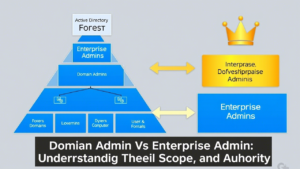
What is a Domain Admin?
A Domain Admin is a user account with elevated privileges in a single domain within an Active Directory environment. If you think of your organization’s network as a massive digital city, the Domain Admin would be the mayor of one specific neighborhood, able to make sweeping changes within that area but not across the entire city.
This role can perform most administrative tasks within the domain, such as creating new users, managing group policies, and configuring domain controllers. However, their powers are confined to their domain. They do not have authority over other domains in the network, meaning they cannot alter forest-wide settings, manage other domains, or affect the global infrastructure.
Common Responsibilities of a Domain Admin:
- Managing User Accounts: Creating, deleting, and managing user access.
- Setting Group Policies: Defining security policies and configurations for all computers and users within the domain.
- Maintaining Domain Controllers: Overseeing the servers that handle authentication and authorization within that domain.
What is an Enterprise Admin?
On the other hand, the Enterprise Admin is the big boss of the entire Active Directory forest. A forest, for context, is a collection of one or more domains that share a common schema and global catalog. The Enterprise Admin has full control over the entire forest and all the domains within it.
Think of them as a regional governor who oversees multiple cities (domains). They can change configurations in all domains and perform tasks that involve the entire AD structure, like adding or removing domains and adjusting the forest’s configuration. While Domain Admins are confined to one specific domain, Enterprise Admins have global reach across the entire organization’s network.
Common Responsibilities of an Enterprise Admin:
- Managing Forest-Wide Changes: Making global changes to the Active Directory schema, functional levels, or domain configuration.
- Adding/Removing Domains: They can add new domains to the forest or remove old ones.
- Managing Forest-wide Group Policies: The role allows them to manage and enforce security policies across all domains.
Key Differences Between Domain Admin vs Enterprise Admin
To highlight the key distinctions, here’s a handy table that clearly compares the two roles:
| Attribute | Domain Admin | Enterprise Admin |
|---|---|---|
| Scope | Single domain | Entire AD forest |
| Permissions | Admin rights within a domain only | Admin rights across all domains in the forest |
| Role Purpose | Managing domain-level resources and users | Managing and configuring forest-wide resources |
| Can Modify Forest Config? | No | Yes |
| Typical Responsibilities | User management, domain controller maintenance | Forest configuration, domain management |
While both roles have significant control over their respective areas, the Enterprise Admin role holds a more comprehensive and powerful scope due to its ability to manipulate the entire AD infrastructure.
When Should You Use Domain Admin?
In everyday administrative work, Domain Admins are typically the go-to role. They are the perfect fit for managing tasks that only affect a single domain. For example, if your organization has several domains within an AD forest and one domain needs new security policies, Domain Admins can carry out the job without affecting other domains.
You should assign the Domain Admin role to users or IT professionals who need to manage specific domain-related resources like user accounts, security policies, or the domain controllers of a particular domain. It’s more practical, focused, and localized to the domain in question.
When Should You Use Enterprise Admin?
On the other hand, the Enterprise Admin role is something you’d use sparingly. It’s a highly privileged role meant for global-level administrative tasks that span across the entire AD forest. You should only grant this role to users who absolutely need it and for specific reasons, such as:
- Adding or removing domains from the forest.
- Changing the schema or forest functional levels.
- Making major infrastructure-wide changes or updates, like a full system recovery of the AD environment.
Since this role carries extensive power, it should be reserved for only a handful of trusted administrators. Misuse or overuse of the Enterprise Admin role could potentially lead to catastrophic changes across the entire network.
Why Does This Matter?
Knowing the difference between Domain Admin vs Enterprise Admin is crucial for several reasons. First, security. By knowing which users have which levels of access, you can prevent unauthorized changes and minimize the risk of breaches. Second, it helps with accountability. You can track who made what changes and ensure only the necessary individuals have access to highly sensitive areas of the network.
In my experience, I’ve seen many small businesses give overly broad admin rights to users who only need limited access. This can easily snowball into problems, especially when an Enterprise Admin accidentally alters a critical domain configuration that disrupts the entire network. Assigning roles carefully is key.
Managing the Roles: Best Practices
Managing roles like Domain Admin and Enterprise Admin is not a one-time task. It’s an ongoing responsibility to ensure your organization’s Active Directory structure is secure and efficient. Below are some best practices I’ve learned over the years:
- Minimize the Use of Enterprise Admins: Only use Enterprise Admin privileges for tasks that require forest-level changes. Keep this group small.
- Delegate Domain Admin Rights Wisely: Assign Domain Admin rights to users based on their specific role in managing that domain. Use Group Policy to enforce restrictions where possible.
- Audit Regularly: Regularly audit who has Domain Admin and Enterprise Admin roles and review their activities. This will help you spot any suspicious or unauthorized changes early.
- Use Role-Based Access Control (RBAC): RBAC helps limit the level of access an individual has, ensuring they only have permissions needed for their specific tasks.
Best Practices for Managing Admin Roles
| Best Practice | Domain Admin | Enterprise Admin |
|---|---|---|
| Use Role-Based Access Control (RBAC) | Yes | Yes |
| Minimize Privileges | Yes, only necessary users should have it | Yes, keep to a select few trusted users |
| Regular Audits | Yes, for auditing changes within the domain | Yes, for auditing large-scale changes |
FAQ:
Domain Admin has control over a single domain, while Enterprise Admin has control over all domains in an Active Directory forest.
Which role should I use for global changes?
You should use Enterprise Admin for global or forest-wide changes.
Can a Domain Admin manage multiple domains?
No, Domain Admins can only manage one domain, while Enterprise Admins can manage all domains in the forest.
Is the Enterprise Admin role more powerful than Domain Admin?
Yes, the Enterprise Admin role is more powerful because it can modify the entire forest, whereas Domain Admins are limited to a single domain.
Should I give users Enterprise Admin rights?
No, only give Enterprise Admin rights to trusted individuals who need to make global changes.
Can Domain Admins perform schema modifications?
No, only Enterprise Admins have permission to modify the AD schema.
What is the best practice for managing Domain Admins?
Assign Domain Admin rights based on specific domain-level tasks and avoid giving excessive privileges to minimize security risks.

