When you first start using a computer, you might not think much about the different types of user accounts available. But as you dive deeper into managing networks or setting up your devices, you’ll soon realize that understanding the difference between a domain account vs local account is crucial. Trust me, this knowledge can help you make better decisions when setting up systems for yourself or your business. Whether you’re a casual computer user or someone managing multiple devices, knowing which account type to choose can make a difference.
You see, when you’re using a computer, you’ll come across two main types of accounts: local accounts and domain accounts. Each one serves a different purpose, and understanding their distinctions can make your experience smoother and more secure. But what do these terms mean, and how do they impact your day-to-day usage? Let me walk you through it.
Key Points:
- A local account is for individual computers, where the login is confined to that specific device.
- Domain account offers access across multiple computers and networks, often used in business or larger environments.
- The choice between the two depends on the size of your network and your security needs.
What Is a Local Account?
A local account is exactly what it sounds like—it’s an account that exists only on a single computer. Imagine you have a personal laptop or desktop, and you set up a user account to log in. That’s a local account. You can create multiple local accounts on a single machine, each with different passwords and settings. It’s like having a separate room for each person in your house—each one can lock the door, and their belongings stay inside their room.
A local account is created and managed directly on your computer. So if you change something like the password or any settings, they only apply to that particular machine. For example, if you set a password on your laptop, it won’t affect any other computer you might use. It’s great for home use or a small business where everyone works on the same machine.
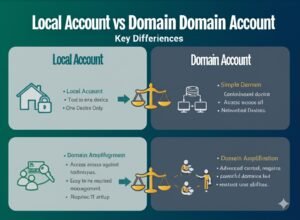
Benefits of Local Accounts
- Control: You have full control over the account settings and security for the computer.
- Simplicity: Easy to set up and doesn’t require any network or server connections.
- Privacy: Since the account is tied only to the device, there’s no need to worry about network-wide visibility.
However, while local accounts offer privacy and control, they also come with some limitations. You can’t access the same account across multiple machines, which can be a real pain in a workplace with many devices.
What Is a Domain Account?
Now, a domain account is a bit different. It’s not tied to a specific machine; instead, it’s part of a broader network. This type of account is primarily used in business environments or larger organizations that need to control access to various computers and resources. You’ve probably encountered this if you’ve ever worked in an office with multiple computers or departments.
A domain account is managed centrally, typically through a system like Active Directory. When you log in using a domain account, your credentials (username and password) are validated by a domain controller on the network. This allows you to access files, printers, and other resources on any machine that’s part of the network. It’s like having a master key that opens every door in the building.
Benefits of Domain Accounts
- Centralized Management: IT admins can control user access, permissions, and policies from one place.
- Flexibility: You can use the same account to log into any computer on the network.
- Security: Since everything is managed centrally, security can be more robust, with consistent rules and monitoring.
For businesses or organizations, domain accounts offer more control over who can access specific resources, making them the preferred choice. But they can be more complex to set up and maintain, requiring technical knowledge.
Key Differences Between Domain and Local Accounts
To put it simply, local accounts are like private keys for individual doors, and domain accounts are like master keys for every door in the building. Below is a simple table to help visualize the key differences:
| Feature | Local Account | Domain Account |
|---|---|---|
| Scope | Specific to one computer | Accessible across all networked devices |
| Management | Managed locally on the device | Managed centrally by IT/admin |
| Use Case | Personal or small business use | Corporate or enterprise environments |
| Security | Simple but less centralized | More secure with centralized control |
| Access | Access limited to the device | Access to shared network resources |
When to Use a Local Account
In most personal computing scenarios, a local account is all you need. Let’s say you have a desktop computer in your home, and only you or a small group of people need access to it. A local account is perfect for this situation. It’s quick, easy, and doesn’t require you to manage any complicated network settings.
Another scenario where a local account is ideal is for small businesses that don’t require network-wide user management. If everyone works from their own devices without the need for accessing shared resources, local accounts are a good fit. It’s simple, and you don’t need an IT administrator to manage the accounts.

When to Use a Domain Account
On the flip side, if you’re managing multiple computers in a larger environment—say, a company with several employees and shared resources—a domain account is the way to go. It ensures that all users have the same access to the network and resources, such as printers or file storage, no matter which computer they log into. Domain accounts are crucial when security, control, and centralized management are a priority.
In an organization, IT administrators can easily create, modify, and revoke access to all devices through a domain account. This way, there’s no need to visit each computer to make changes or ensure that everyone has the right permissions.
Table 2: Use Case Comparison
| Scenario | Best Account Type |
|---|---|
| Personal laptop | Local Account |
| Small business with a few users | Local Account |
| Corporate network with shared resources | Domain Account |
| Large organization with centralized IT management | Domain Account |
How to Set Up a Local or Domain Account
Setting up a local account is pretty straightforward. You simply go to the user account settings in your operating system, create a new account, and assign a username and password. That’s it—no complicated steps or configuration required.
On the other hand, setting up a domain account requires a domain controller and network configuration. This is usually handled by IT professionals in larger organizations. They set up Active Directory, which helps manage the accounts across the network. Once the domain is set up, employees can log in using their domain credentials on any machine that’s connected to the network.
FAQ
What is the main difference between a local and domain account?
A local account is specific to one computer, while a domain account gives you access to multiple devices and resources across a network.
Which one is more secure, a local or domain account?
Domain accounts are generally more secure due to centralized management and better access control.
Can a local account be used on a network?
No, local accounts are restricted to the device where they are created. They cannot be used to access other machines on a network.
Are domain accounts better for businesses?
Yes, domain accounts are ideal for businesses because they allow centralized management of multiple devices and resources.
How do I switch from a local to a domain account?
You need to be connected to the domain network and an IT administrator can add your local account to the domain.
Can I have both local and domain accounts on the same device?
Yes, you can have both types of accounts on a device, especially in a networked environment.
Do domain accounts require an internet connection?
Yes, domain accounts require a network connection to the domain controller to authenticate and access resources.
