When it comes to hosting your website or application, two of the most common choices you’ll hear about are cloud hosting and dedicated servers. They both offer their own set of advantages, but the decision of which one to go for can be tricky. The answer depends on your business size, website traffic, and the kind of resources you need.
Let me walk you through my own experience with both and help you understand the core differences. After all, choosing the right hosting solution is critical to the performance and growth of your business. So, let’s dive right into the cloud hosting vs dedicated server debate.
Key Takeaways
- Cloud hosting offers flexible scaling, perfect for unpredictable traffic spikes.
- Dedicated servers are ideal for businesses needing control and custom configurations.
- The right choice depends on factors like budget, resource needs, and growth plans.
How Does Cloud Hosting Work?
Cloud hosting works by distributing your website’s data across multiple servers. Each server handles a part of your site’s traffic, and if one server faces an issue, the others can take over the load. This is why cloud hosting is known for its resilience and uptime. Your site remains live even if one part of the infrastructure fails. It’s a bit like a team of people working together; if one person is out, others step in seamlessly.
For businesses, especially those that see traffic spikes (like during a product launch or holiday season), this flexibility is a lifesaver. Instead of overpaying for server space you might not always need, cloud hosting allows you to only pay for what you use, which can save you a lot in the long run.

Advantages of Cloud Hosting
Cloud hosting offers several perks, especially for small to medium-sized businesses. First and foremost, you get elasticity—your resources can scale up or down based on demand. If you’re running an online store, imagine how crucial it is to have resources automatically adjust during Black Friday or Cyber Monday. Cloud hosting can easily handle this on-demand scaling.
Another advantage is cost-efficiency. With cloud hosting, you only pay for what you use. This is much better than paying a fixed price for a dedicated server, which might not be fully utilized. So, you’re getting value for money. Plus, cloud providers often include premium security features, meaning you don’t have to worry about maintaining firewalls, updates, and patches as much.
Disadvantages of Cloud Hosting
However, as with anything, there are some downsides to cloud hosting. The biggest issue I’ve faced is limited control. Since cloud hosting often uses a shared infrastructure, you might not be able to customize the server to your exact needs, especially if you need specific operating systems or applications. So, if you’re a developer who requires deep customization or have unique security needs, the cloud may not be the best fit for you.
Additionally, there’s the potential for data breaches. Even though cloud providers have excellent security, you’re still trusting a third party with your sensitive data. And let’s face it, the fear of someone hacking into your cloud provider’s system is real.
How Does Dedicated Server Hosting Work?
On the flip side, dedicated server hosting is a bit more straightforward. When you lease a dedicated server, you’re essentially renting a machine that’s all yours. No sharing with anyone. You get full access to all the resources (CPU, RAM, storage) of that server. Think of it as having your own office space. You can decorate it as you please, add custom furniture, and make it exactly how you want.
The dedicated nature of this hosting means that you get full control over the server’s configuration, including the operating system, hardware, and any software you wish to install. This is perfect for businesses that require specific applications or custom server setups.
Advantages of Dedicated Servers
With dedicated servers, you’re in full control. You can choose the operating system, tweak performance settings, and even install custom software. This flexibility is often essential for businesses that are running heavy applications like databases or complex web apps.
Another advantage is performance. Since you’re the only one using the server, all the power is yours. No other websites or applications are competing for resources, ensuring a faster load time and better uptime for your site. If you’re running a large e-commerce site or hosting a game server, dedicated servers can handle the high traffic and resource demands.
Disadvantages of Dedicated Servers
However, there are some drawbacks to dedicated servers. For one, they can be quite expensive. You’re paying for the entire server, even if you’re not utilizing all its resources. Also, you’ll need a technical team to manage and maintain the server. If you’re not well-versed in server management, this can quickly become a hassle. Unlike cloud hosting, you can’t easily scale your resources with dedicated hosting. If you suddenly experience a traffic surge, you’ll need to manually upgrade your server or even rent a second one.
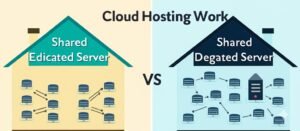
Cloud Hosting vs Dedicated Server: A Comparison
Let’s break down the key differences between cloud hosting vs dedicated server in a table to make it easier for you to understand:
| Feature | Cloud Hosting | Dedicated Server |
|---|---|---|
| Scalability | Automatic scaling based on demand | Fixed resources; requires manual upgrades |
| Cost | Pay-as-you-go pricing model | Fixed pricing regardless of usage |
| Customization | Limited customization for software and hardware | Full control over hardware and software |
| Performance | Dependent on shared infrastructure | Dedicated resources for optimal performance |
| Uptime | Highly reliable with multiple server backups | Reliable but dependent on a single server |
Which One Should You Choose?
So, now that we’ve seen the key differences, cloud hosting vs dedicated server ultimately depends on your needs. If you’re a small business looking for scalability without a huge upfront investment, cloud hosting might be the way to go. It’s flexible, cost-effective, and great for businesses that experience fluctuating traffic.
On the other hand, if you have specific resource requirements, need complete control, or run resource-heavy applications, then a dedicated server is probably your best bet. It’s ideal for businesses that need stability, performance, and the ability to customize their server environment.
FAQ
1. Is cloud hosting more affordable than dedicated hosting?
Cloud hosting can be more cost-effective since you pay only for the resources you use, while dedicated servers require you to pay a fixed price, even if you’re not utilizing the full capacity.
2. Can I customize my server with cloud hosting?
Cloud hosting offers limited customization compared to dedicated servers. However, some advanced cloud solutions allow more flexibility if needed.
3. Which is better for high-traffic websites: cloud hosting or dedicated servers?
Both can handle high traffic, but cloud hosting offers scalability for sudden traffic spikes, making it more suitable for unpredictable traffic. Dedicated servers offer more consistent performance for stable, high-traffic sites.
4. Can I upgrade my resources easily with a dedicated server?
Upgrading a dedicated server isn’t as flexible as cloud hosting. You would need to manually increase resources or add new servers.
5. Is cloud hosting secure?
Cloud hosting is generally secure, but it’s important to choose a reputable provider and use additional security measures like firewalls and encryption.
6. How do I decide between cloud hosting and dedicated servers?
Consider your business’s size, traffic, and the level of customization needed. Cloud hosting is great for growth and flexibility, while dedicated servers are better for those needing high performance and custom setups.
7. Can cloud hosting handle sensitive data?
Yes, many cloud hosting providers offer advanced security features that comply with data protection regulations. However, always check the provider’s security protocols.
